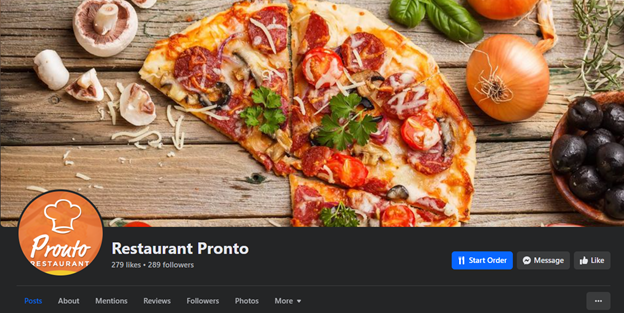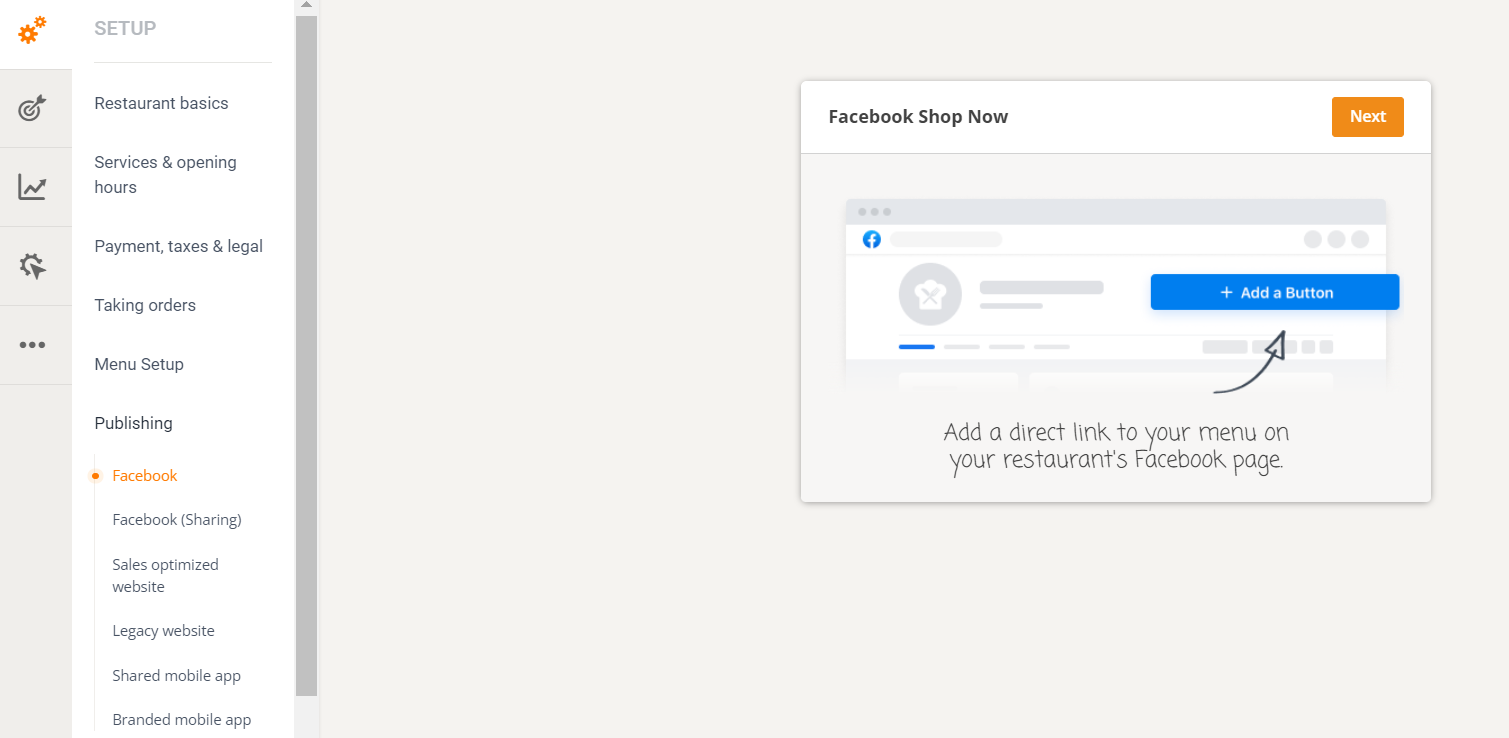- 1.Why you should create a Facebook page for your restaurant
- 2.Step-by-step guide on creating a Facebook page for your food business
- Create a page
- Provide your restaurant’s information
- Write a convincing restaurant description for a Facebook page
- Add a profile and cover photo
- Add a call-to-action button
- Invite people to follow you
- Create entertaining content
- 3.Final words
If you are working in the food industry, you know how expensive everything can be. You want to make your restaurant popular, but you don’t want to invest your whole profit into marketing. If you are looking for low-budget advertising ideas, you should focus on social media.
You may be tempted to go straight to Instagram and TikTok which are great for the younger audience, but Facebook will give you access to the older generation with purchasing power.
In this article, we will show you how to create a Facebook page for a restaurant that will persuade followers to become customers.
Why you should create a Facebook page for your restaurant
Are you still not convinced that you should invest time in a Facebook page? Check out the benefits you will enjoy if you follow this easy guide on creating a Facebook page for your restaurant:
- Reach new potential customers: 72% of customers were influenced by posts on Facebook to try a new restaurant. You know your audience is there, you just have to reach them with attractive posts;
- High return on low investment: posting on social media is free, but you have the option to invest in paid ads if you want faster results;
- Increase brand loyalty: by appearing constantly on your followers’ feeds, you get to tempt them with your mouth-watering pictures. Moreover, you can also build a relationship with your clients by constantly interacting with them which will persuade them to come back.
Step-by-step guide on creating a Facebook page for your food business
Setting up a Facebook page for your restaurant is not complicated, Meta, the company that owns Facebook actually provides you with a basic guide. In this article, we aim to give you more detailed information to help you increase the conversion rate of your restaurant’s Facebook page.
Step 1: Create a page
The main requirement to create a Facebook page for a restaurant is to have a Facebook account. If you don’t already have one, you can always create a new one.
After that, you have to navigate to the Pages section and click on Create New Page. Here, you will have to select the:
- Page’s name: ideally the same as your restaurant’s name. If you do a quick Google search and realize there are other businesses with the same name, add the location in the name to make your restaurant easier to identify on Facebook;
- Category: choose the category that best fits your restaurant.
Step 2: Provide your restaurant’s information
When searching for a place to eat on Facebook, people want to know all the details. They don’t want to want to search through your posts to find working hours or the link to your website, they want to see it immediately.
Therefore, ensure that you add:
- Updated working hours: including the opening hours for special days such as weekends or holidays, you don’t want people reaching your place and finding it closed;
- Location: exact address to make it easy for people to reach you;
- Delivery areas: so people know if they can order your delicious food from their home;
- Link to website: to increase reach for your restaurant’s website and allow people to order if you have an online ordering system installed;
- Reviews: allow people to leave reviews and encourage them to do so to grow your reputation.
Read more: The Importance of Online Reviews for Restaurants & How to Get More
Step 3: Write a convincing restaurant description for a Facebook page
When you create a Facebook page for a restaurant, it can be easy to skip the bio section, but that would be a mistake. The About section is a great opportunity to create a connection with your followers and tell your story.
Keep it short, but try to include:
- Links to other social media platforms you are on;
- Your Unique Selling Proposition, a short sentence that describes what makes your restaurant special;
- Why did you decide to open your restaurant, what your values are, and what do you offer clients;
- What type of cuisine do you serve, what kind of dishes are on the menu? Mention if you use special ingredients, such as locally sourced or imported from a certain country.
Step 4: Add a profile and cover photo
Images are often more persuasive than words, and you can take advantage of this prime photo real estate on Facebook to get people to order.
Your profile photo should be your restaurant’s logo, so potential clients can easily identify you when they search for places to eat or when they randomly stumble upon your page.
Read more: 7 Restaurant Logo Design Ideas to Craft a Highly Appealing Brand
A great Cover Photo can persuade your customers to spend more time on your Facebook page and want to know more about your business. The position is great, right at the top of the page and centered, and so is the size (larger than your profile picture for example).
Your cover photo is definitely the first thing that catches the eye when opening your restaurant’s Facebook page, and you have the freedom to change it as you like, using food actions Photoshop or other filters. So don’t shy away from branding yourself through your cover photo!
You can use the cover photo for many promotional events, such as:
- You have just introduced a new type of pizza on your menu and want people to try it out? Take a delicious picture of it and post it as your cover photo.
- Do you have great Happy Hour deals? Add that info on a picture showing happy people eating (your food, of course 🙂 ), and make that your cover photo.
Read more: 6 Restaurant Photography Tips & Tricks
Step 5: Add a call-to-action button
If you create a Facebook page for a restaurant, you must know what the easiest way to transform followers into customers is. Lucky for you, it is as simple as adding a button with a direct link to your menu.
Clients no longer have to hunt your menu in posts and comments, they can just click on the “Start Order” button, reach the menu on your website, and order.
You can do this easily if you install the free online ordering system from GloriaFood on your website. Afterward, just access the admin panel, and go to Setup -> Publishing -> Facebook. Take the smart link we provide and customize the “Start Order” button with it.
That’s it, you can now increase your sales by accepting orders directly from Facebook!
Step 6: Invite people to follow you
The last step of setting up your restaurant’s Facebook page is to start acquiring followers. The more people that follow your page and interact with it, the more it grows and the higher your reach.
Luckily, Facebook has the “Invite friends” feature that allows you to send an invite to all your Facebook friends, tempting them to follow your new page.
Furthermore, if you want to get access to a big audience first, consider investing in Facebook ads. This way, you can send targeted ads to your selected audience, selecting factors like age, behavior, preferences, etc.
Read more: 10 Facebook Ad Targeting Tips to Boost Restaurant Conversions
Step 7: Create entertaining content
Now that you have successfully created a Facebook page for your restaurant, it is time to make the most of it. You must post quality content often and interact with your followers by replying to messages and comments to show people you appreciate their effort.
Here are a few post ideas for inspiration:
- Irresistible menu item pictures with a link to your online menu in the caption. To get really professional-looking photos on your restaurant’s Facebook page, you can always go to websites such as com, where people from all over the world offer their services (from graphic design to Photoshop, to marketing and programming) for a mere $5. Worth a shot!
- Like and share contests to boost engagement and reach a bigger audience;
- Behind the scenes at the restaurant to build a relationship with your followers;
- Cooking tips to provide people with valuable information they will remember;
- Hard to say no to promotions to encourage people to order more.
Final words
You know how to create a Facebook page for a restaurant, all there is left to do is to put it into practice. Take advantage of our online ordering system to allow clients to order directly from social media and ultimately increase your profit.
You might also like: