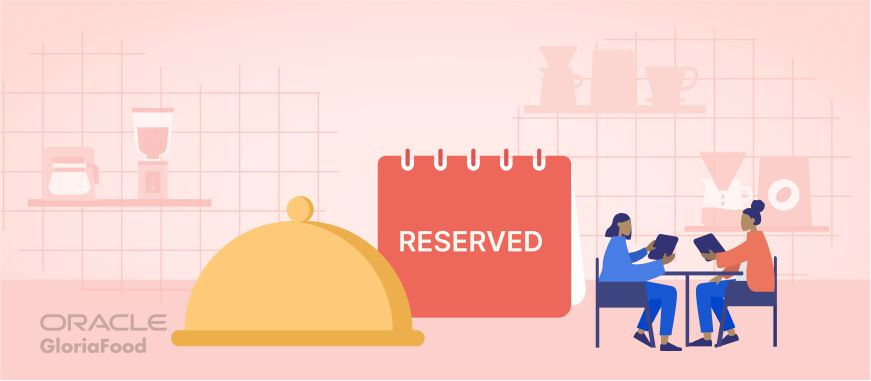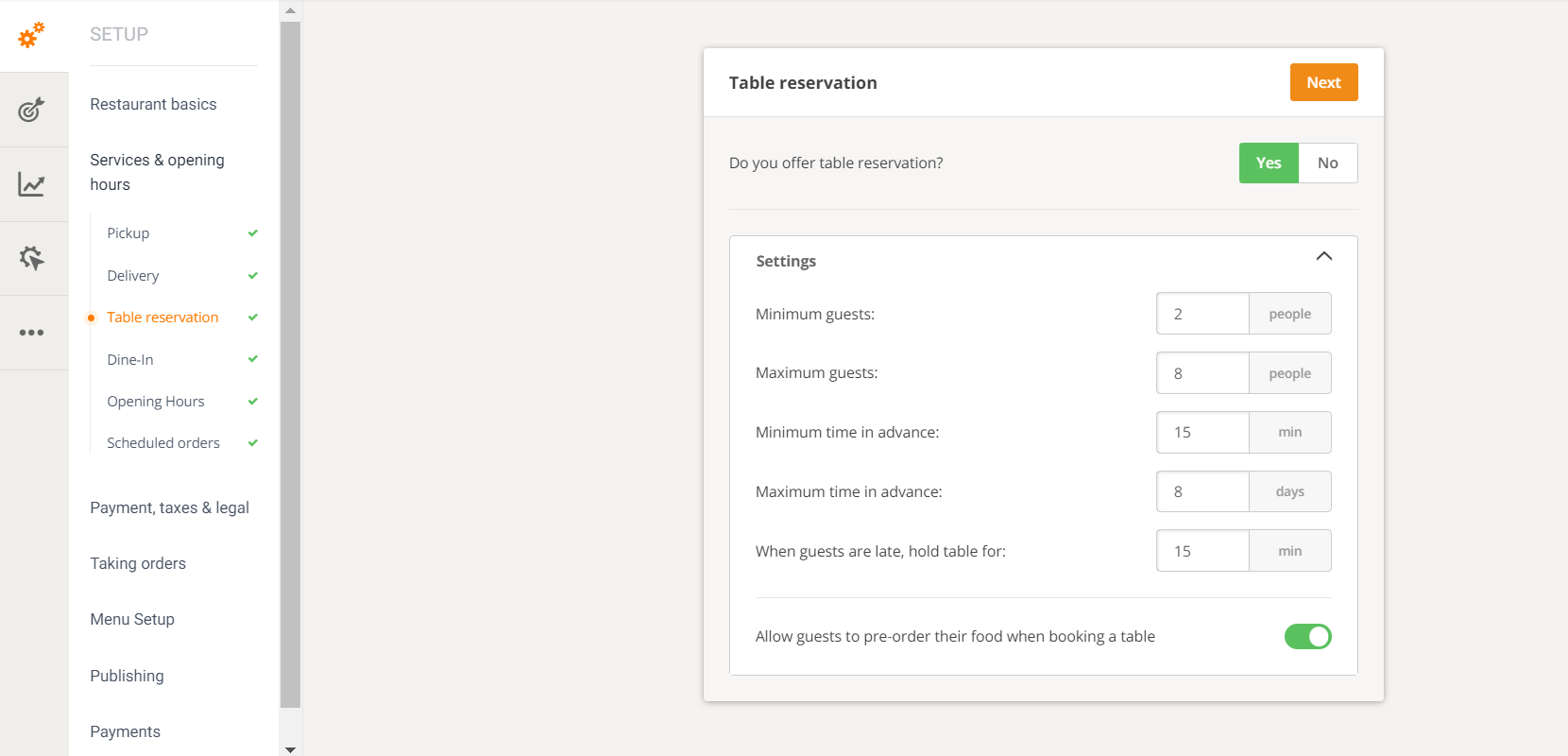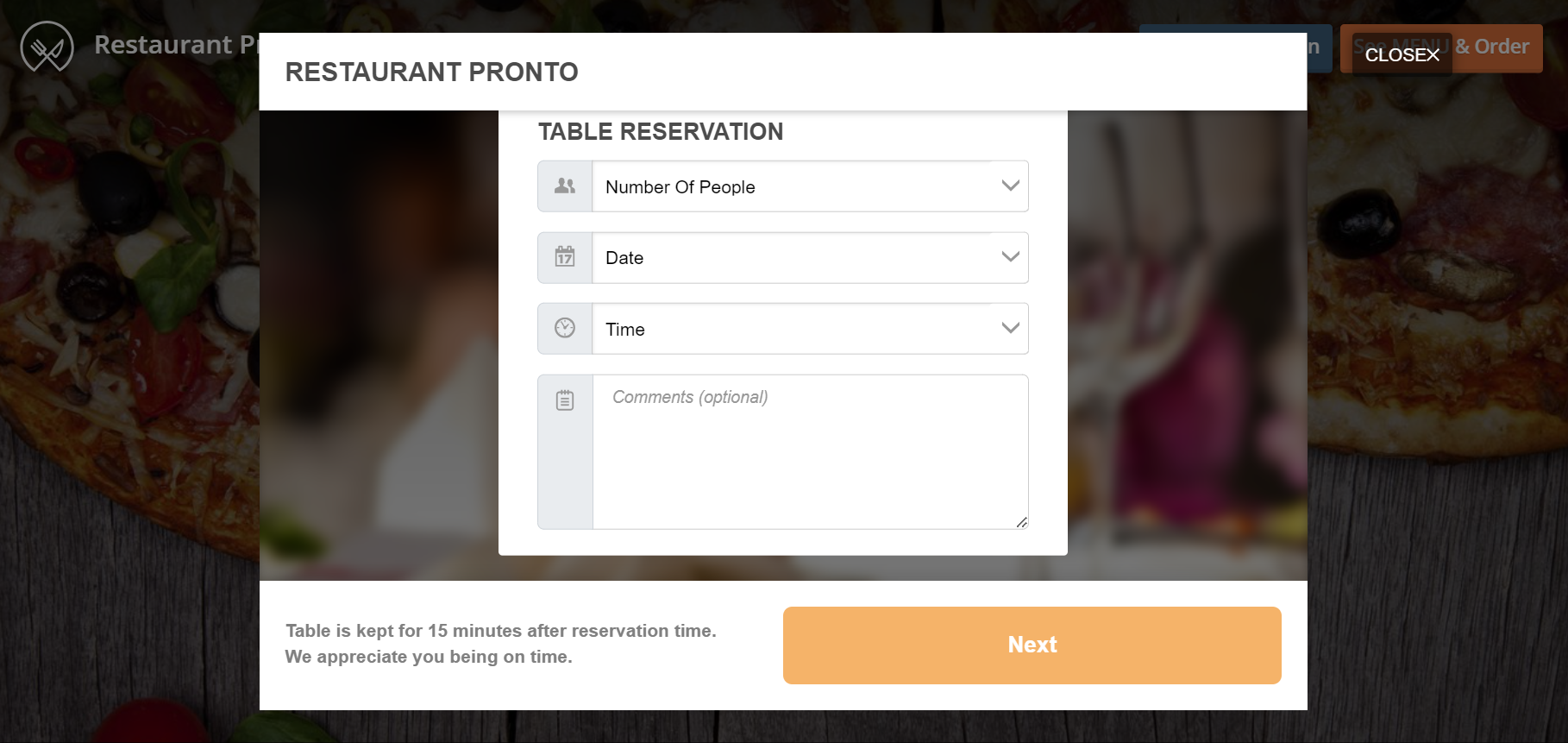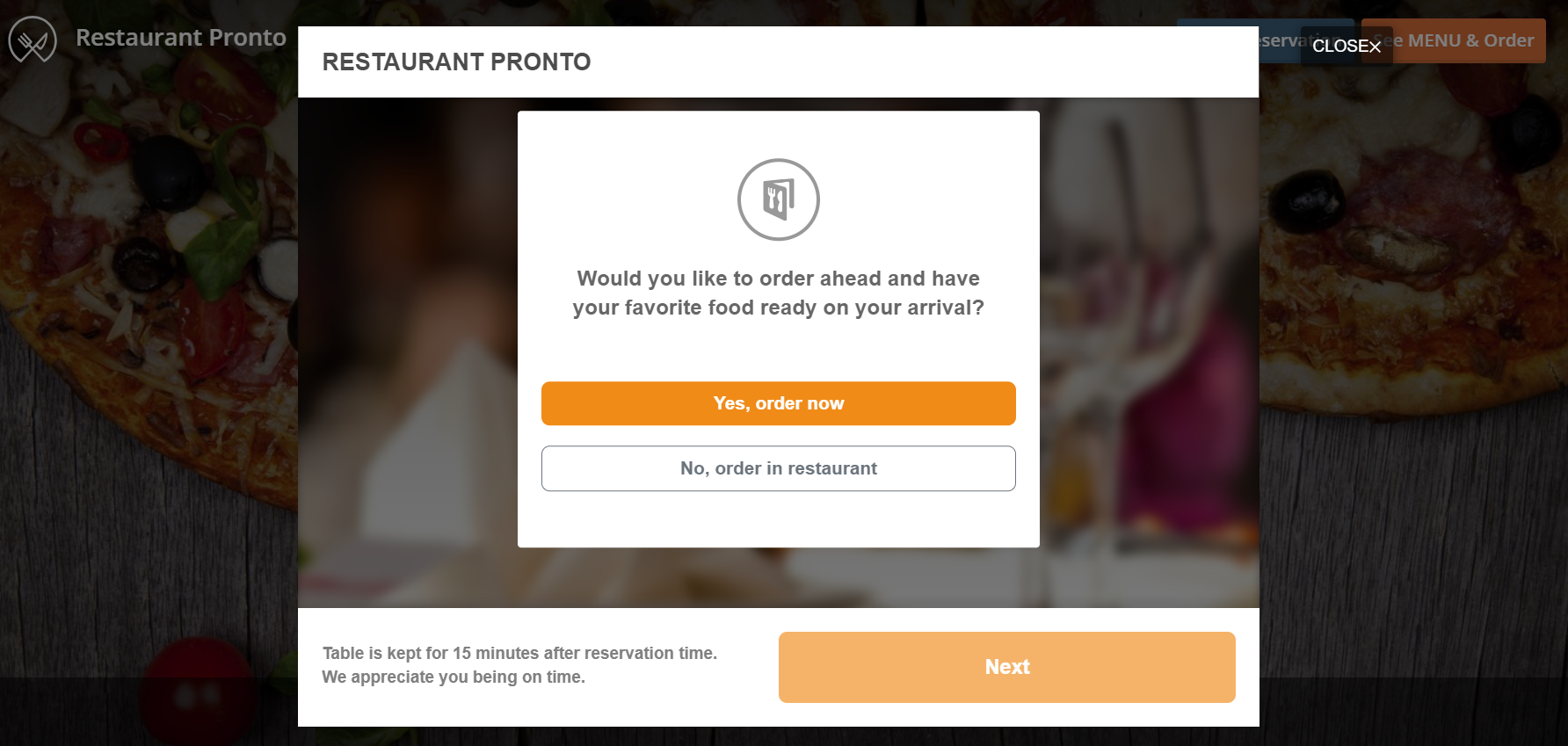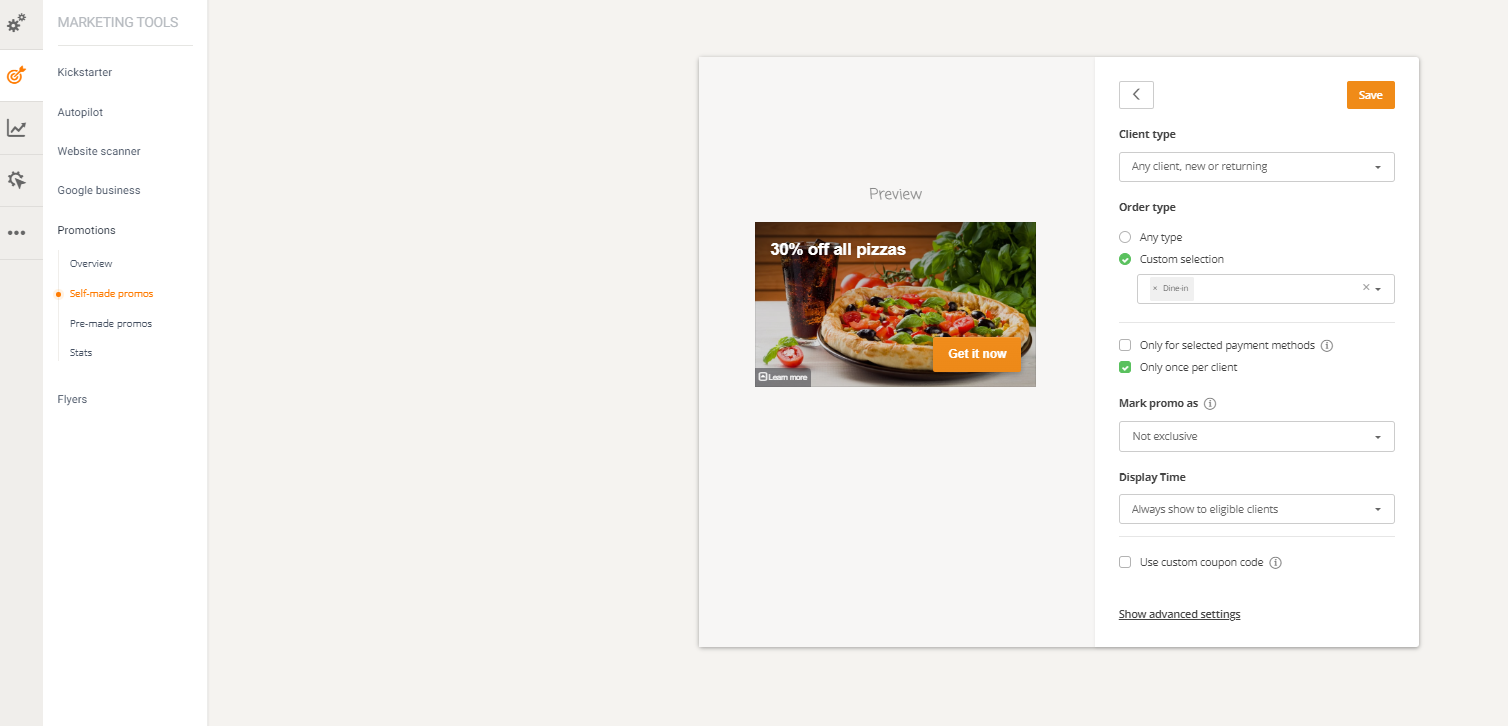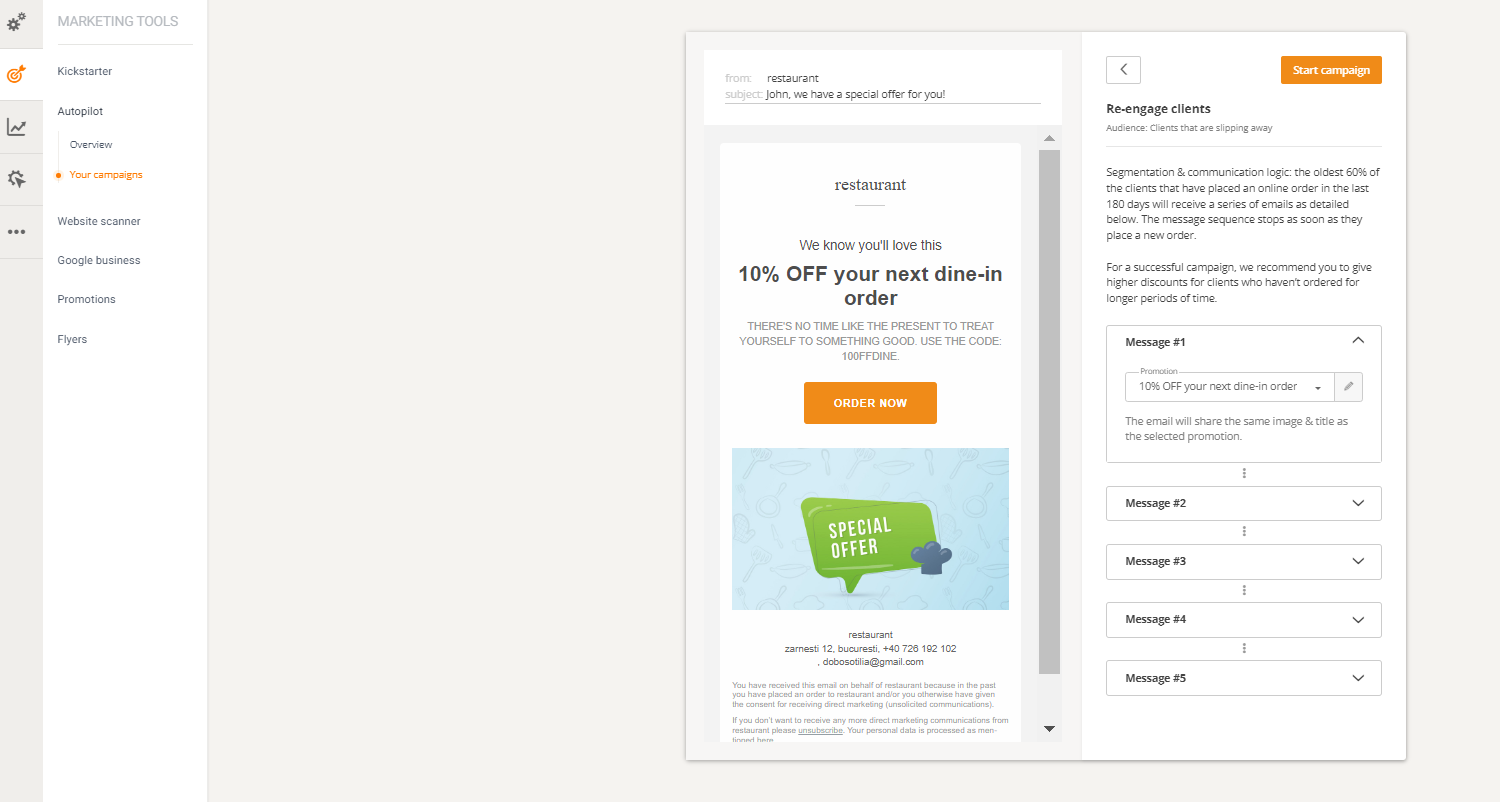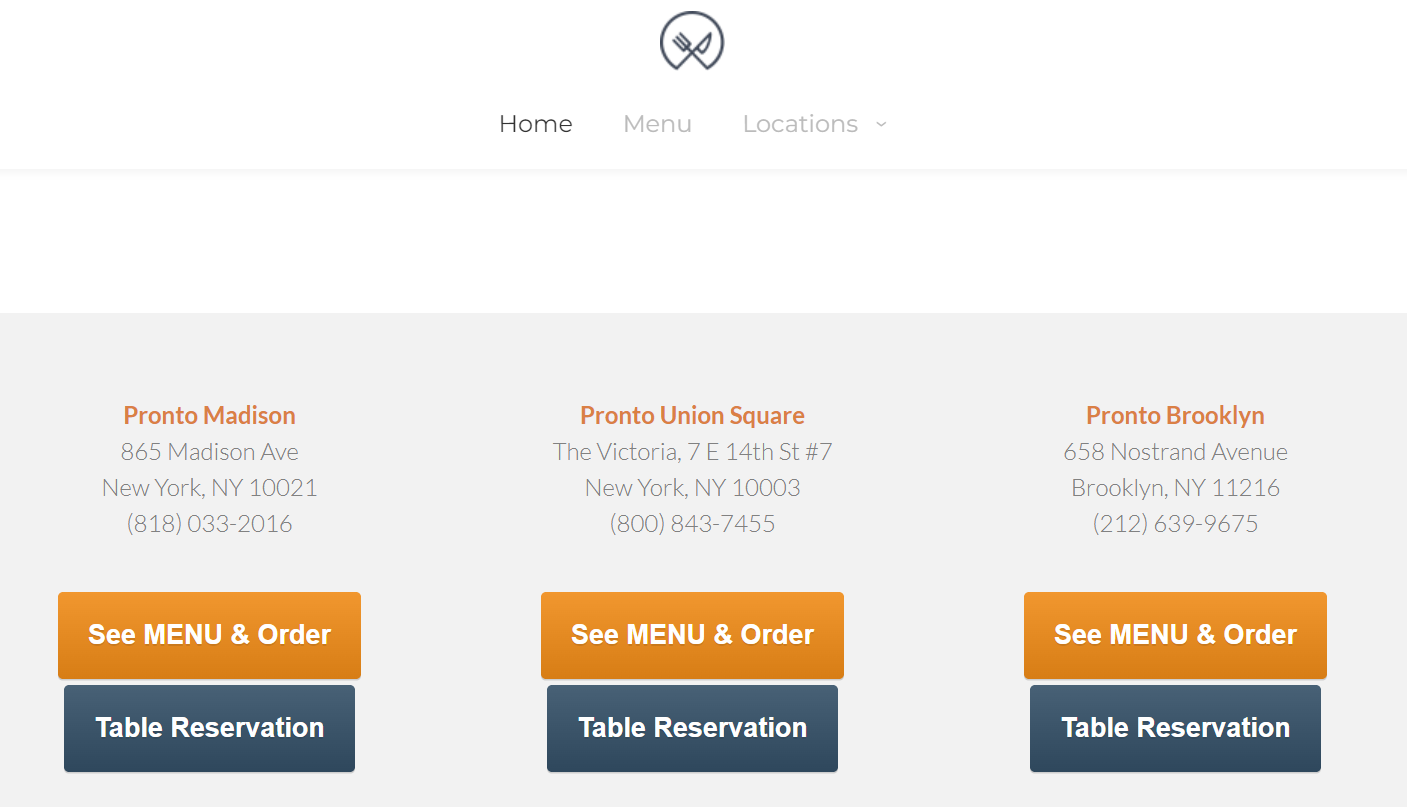- 1.How do restaurant reservations work
- 2.How to start accepting reservations on your restaurant website
- 3.How to get more table bookings
- Add the table reservation widget on every page
- Use social media to let customers know they can book a table online
- Allow customers to pre-order their food when they book a table
- Leverage positive reviews for table reservations
- Tempt customers with exclusive dine-in promotions
- Use SMS and email marketing
- Have unique pages for each restaurant location
- Organize events that draw customers in
- 4.The bottom line
Restaurant owners/operators are facing huge competition right now as more and more restaurants are opening every year. To keep up with and surpass the competition, it’s critical to play the game differently than your competitors using the online space to your advantage.
It is time for you to find the answer to the two most important questions regarding restaurant occupancy: How do restaurant reservations work? & How to get more table bookings?
Read on to find out how to boost sales and grow your business with restaurant table reservations.
How do restaurant reservations work
Allowing customers to book a table at your restaurant before they arrive will have multiple benefits for your business:
- You will attract more customers that enjoy the convenience of booking a table online;
- You will be able to fill more seats in a day;
- Your staff will work more efficiently knowing how many tables they will serve in advance.
Now that we have established that table bookings are a must, let’s get to the more important subject: how do restaurant reservations work?
There are two main ways you could accept table reservations at your restaurant, and one is clearly better than the other:
- By phone or social media: this is the old way of taking bookings that is prone to human errors because your employees may forget to write down some information. Consequently, mistakes lead to unhappy customers who may leave you bad reviews;
- Online, using a table reservation system: clients can book a table with just a few clicks on your website, and no unnecessary human interaction is needed. It takes no time and it leaves customers satisfied with the convenient experience.
Therefore, the best solution to boosting your sales through table bookings is to install a restaurant reservations system on your website. Here are the simple steps you must follow:
How to start accepting reservations on your restaurant website
1. Create an easy-to-use, mobile-friendly website
The two major channels users turn to when they need local service is search engine and social media. Potential customers looking for online restaurant bookings on Google or social media platforms are more likely to do so using their mobile devices rather than desktop computers.
89% of dining research is done by mobile before visiting a restaurant. Therefore, it’s vital to have a website that looks good and loads fast on mobile phones. These types of sites are referred to as mobile-friendly and responsive websites.
If you’re wondering “How do restaurant reservations work?”, the website is a big part of the answer.
When your website loads fast, is easy to use, and most importantly, has a well-placed call to action (more on that later), you increase your chances of getting more reservations and sales.
For more detailed instructions on how you can create a beautiful restaurant website, in as little as 10 minutes, check out the following video tutorial.
2. Add a table booking widget on your website
How do restaurant reservations work? Start with an online table booking widget. This is a link or button you can add to your site that allows customers to make online restaurant bookings directly from your website.
However, it’s not enough to have a booking widget; you should look for the best free restaurant reservation system to cut costs. This will make online reservations a hassle-free experience for your site visitors and a cost-free way to increase restaurant traffic for you.
You don’t need to look any further, you can get a free online table reservation system from GloriaFood! It comes integrated into the efficient online ordering system, so hurry up and sign up to boost your sales by accepting table bookings AND online orders.
To get the link you need to add the Table Reservation button to your website, go to admin -> Setup -> Services & opening hours -> Table reservation. Alternatively, you can generate a website with our restaurant website builder with an integrated table reservations system.
Do you also want to know how do restaurant reservations work for your clients? Check out this demo website to see how easy and intuitive it is for clients to book a table. They just press the table reservation button and fill in the required information.
Afterward, they will receive the confirmation by email. Easy-peasy!
How to get more table bookings
Now that you know the answer to “how do restaurant reservations work” and how you can accept them on your restaurant website, let’s find out what you must do to increase your number of table bookings.
1. Add the table reservation widget on every page
Your Table Reservation button should be easy to find wherever the customer might be on your website. Place it on every page above the fold. You don’t want it getting lost in the footer or among other calls to action.
2. Use social media to let customers know they can book a table online
It is time to also teach potential customers about your table booking service. Social media can make all the difference.
Since there are billions of active users on these platforms, leveraging your social media presence can help increase restaurant traffic and persuade people to book a table.
Every business is fighting for attention on social media, which makes for increased competition. Therefore, you have to stand out by keeping your social media pages active and engaging.
Here are a couple of social media post ideas you can use to promote table reservations:
- A professional photo of your most popular menu item with the caption “Don’t miss out on our delicious calamari pizza! Reserve a table now!”
- A video showing customers how easy the process of reserving a table is, from clicking around on the website to arriving at the restaurant;
- A photo of the table reservation button on your website with an arrow leading to it with the caption “Did you know you can now reserve a table at our restaurant online? See for yourself how easy it is: https://www.pronto-ny.com/”.
Consistent updates on your social media pages will remind possible buyers that you are still in business and that they can make reservations online at any time.
3.Allow customers to pre-order their food when they book a table
Attract more reservations by taking your online table booking system to the next level. You can allow people to not only book their seats, but also choose what they want to eat and pay online.
This feature can help both you and your clients save time. For example, imagine some of your clients only have an hour for lunch and they want to be in and out as soon as possible. If they pre-order when they make their reservation, they can receive their food as soon as they are seated.
Furthermore, if people pre-order, you can get the tables turning faster and serve more people in a day. More tables, more money!
4. Leverage positive reviews for table reservations
Over 58% of consumers use reviews to help make a restaurant selection at least one-quarter of the time. Potential customers trust other people’s experience, so you must get as many positive reviews as possible on all review platforms in your area such as Google, TripAdvisor, Yelp, etc.
Make sure you fill in your profile on the review platforms and mention you have a working table reservation system with a link to your website so potential customers are only a click away from booking a table.
5. Tempt customers with exclusive dine-in promotions
If you’re looking for tips on how to make a slow restaurant busy, having special offers available for dine-in customers will make a difference. Because customers are looking to save money, offering some sort of discount can convince them to experiment with your business.
For example, you can set up a promotion with 30% off all pizzas, only available for dine-in. Ensure you encourage people to reserve a table in the promotion description.
Watch this video to see how easy it is to set up a promotion in a matter of seconds, using our online ordering system:
6. Use SMS and email marketing
SMS and email marketing is not a lost art. The reason why it has been one of the most populat marketing techniques until now is because it works.
If you’ve been taking phone reservations until now, use the phone numbers you’ve acquired to send your customers irresistible offers if they book a table at your restaurant online.
Furthermore, if you use our online ordering system, you already have a database of previous clients you can convince to book a table to enjoy the food at your restaurant.
You can do this especially during periods with less foot traffic to incentivize customers to visit you. For example, you can send people a code for 10% off on their next order that they will communicate to the server.
Find out how easy it is to set up SMS and email marketing campaigns that convince people to make a restaurant reservation:
7. Have unique pages for each restaurant location
If you have more than one restaurant location, you need to make that clear on your website. Even if your services and offers are the same, customers will want to see a dedicated reservation landing page for each of your locations.
This will ensure no confusion as to where the reservation is made and allow you to communicate unique information regarding each location.
If you use our online ordering system, you can easily manage multiple locations from a single admin. You can enable a multi-location dashboard in a few clicks, easily add more locations and switch from each location’s admin to the multi-location one.
Organize events that draw customers in
Organizing local events can be a business savior, especially if you have been googling “how do restaurant reservations work and how to get more.”
Even if most potential customers don’t have your social media information or haven’t located you on the internet, leveraging the power of local advertising models is a smart way to conduct your restaurant business. An excellent example is hosting theme nights or weekly events.
One-off events like live gigs, when incorporated with recurring events like brunches and lady nights, can make guests stick around.
And since people usually reserve tables for such events, create flyers letting your customers know that in order to attend, they have to book a table online.
Organizing events via a restaurant event management platform will make the job easier for you.
The bottom line
Learning how do restaurant reservations work and how to get more will take you one step closer to a successful, profitable restaurant. It’s time to take action and get back to us with your success stories.
Increasing restaurant business success boils down to implementing the right strategies, and taking restaurant reservations is definitely one of them.
If you are wondering how quickly you should make restaurant reservations a priority, we recommend you do this as soon as your business starts running to ensure accelerated growth.