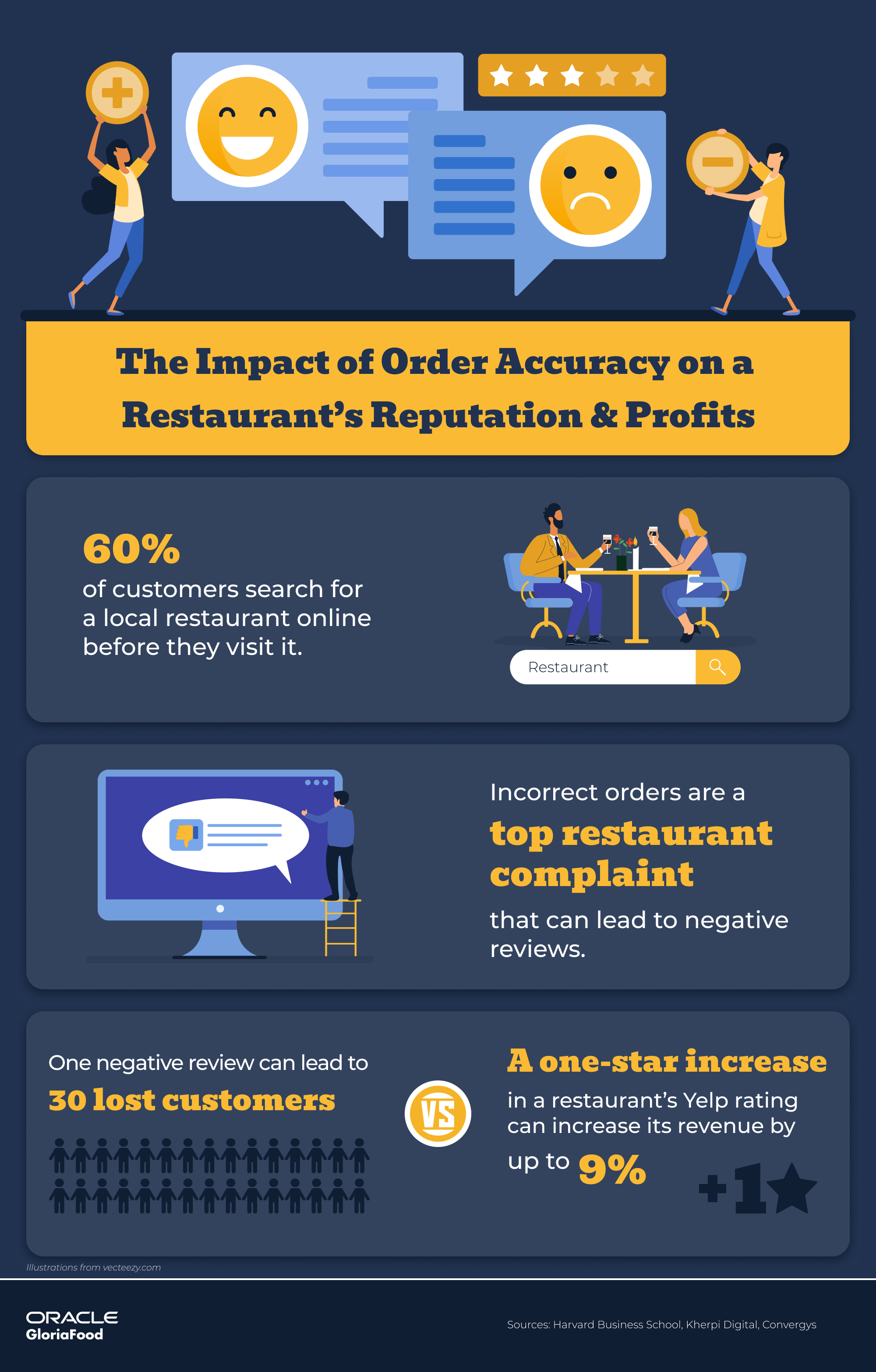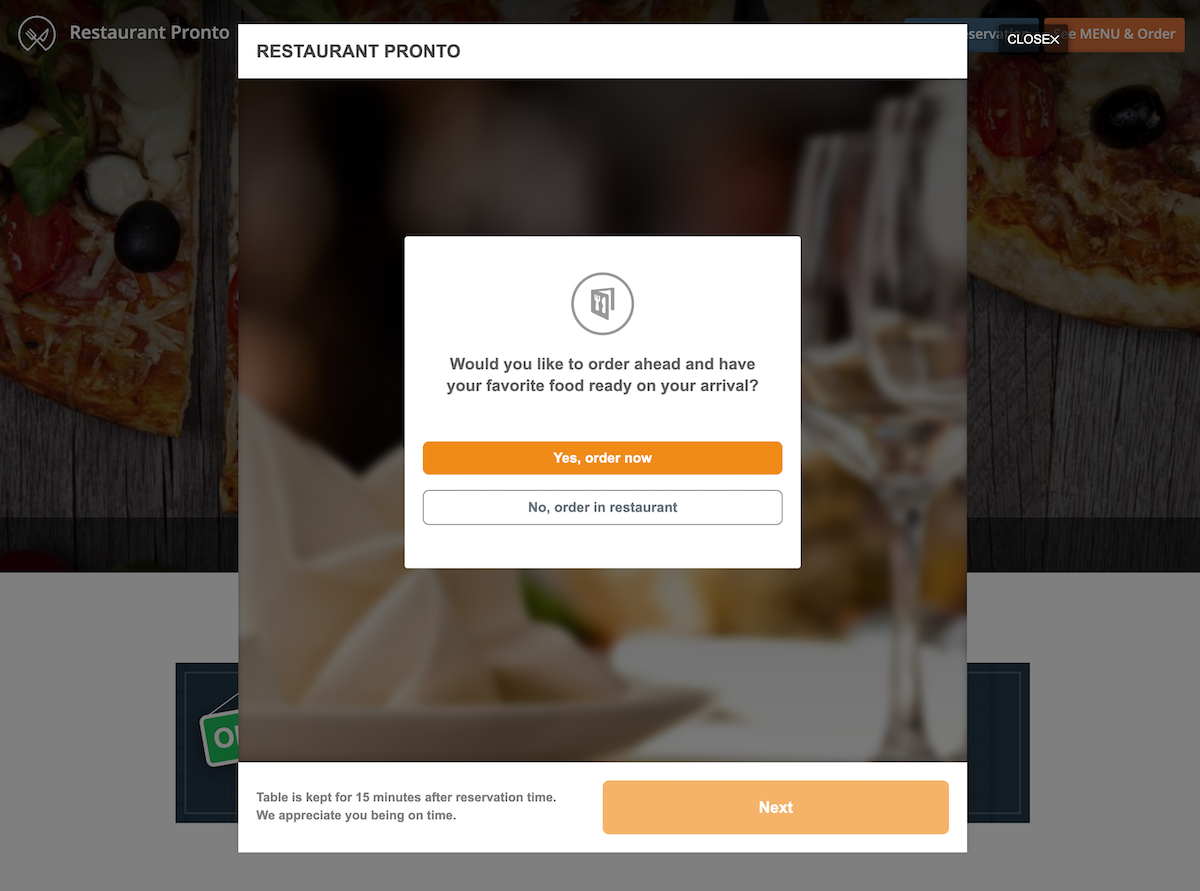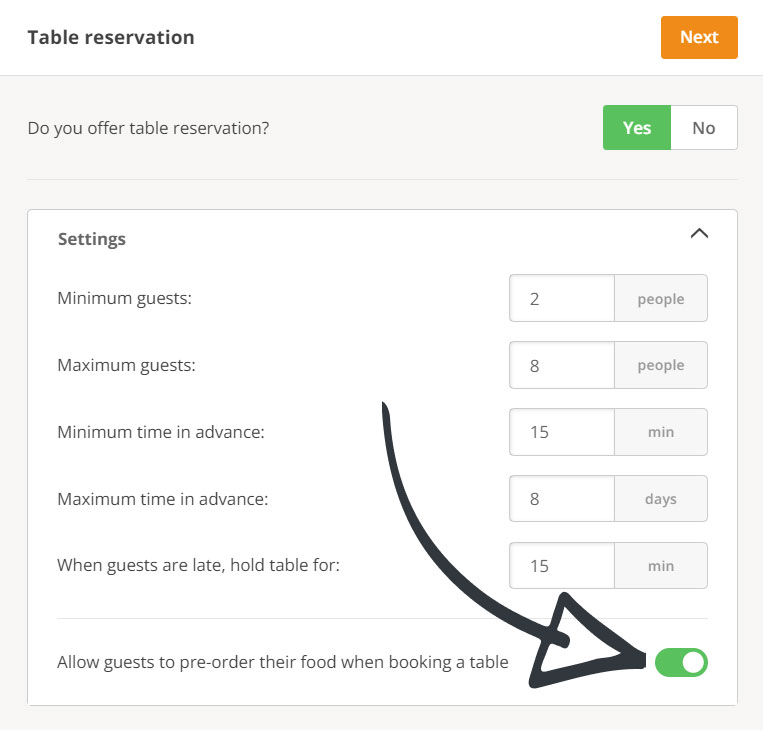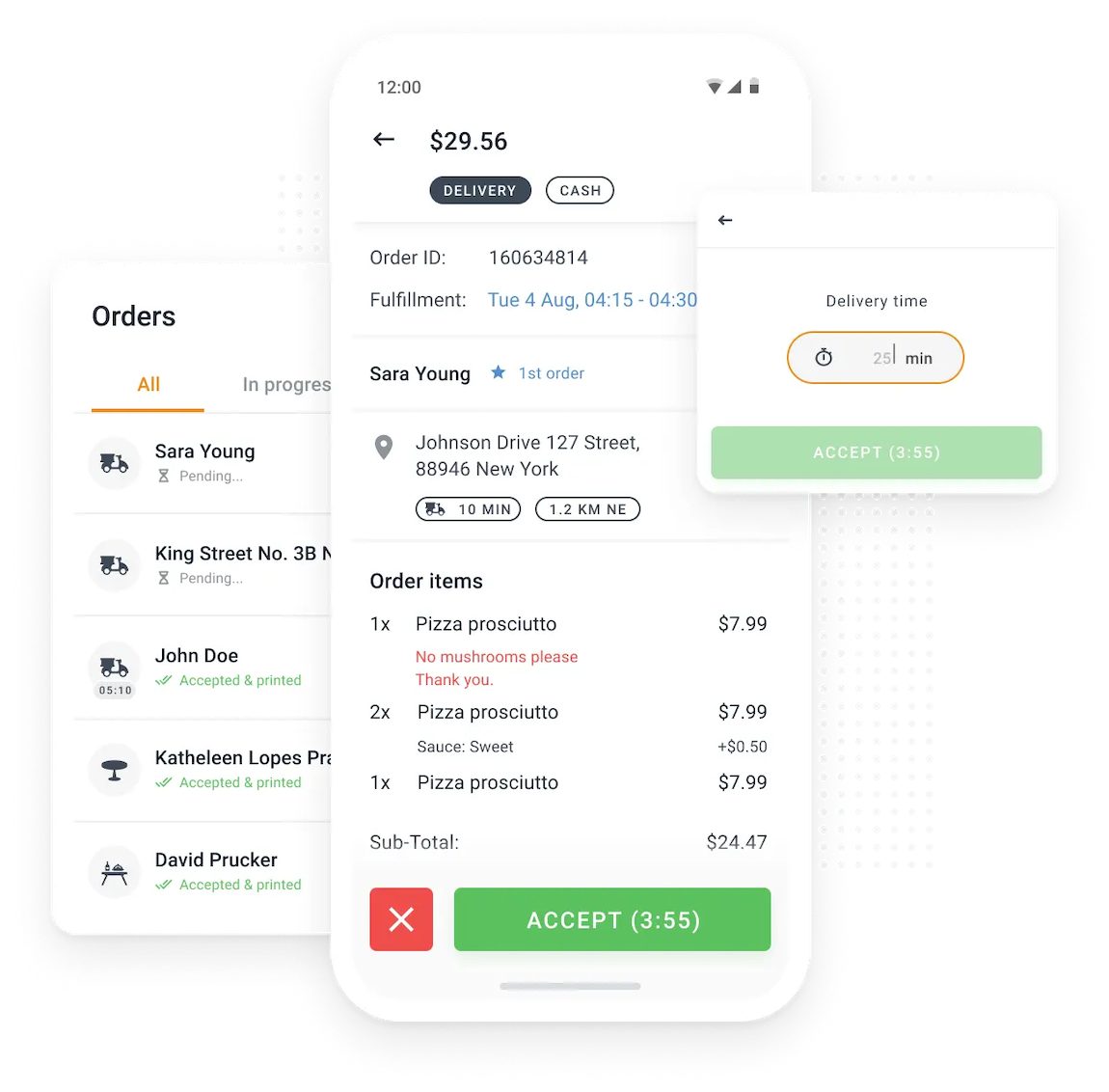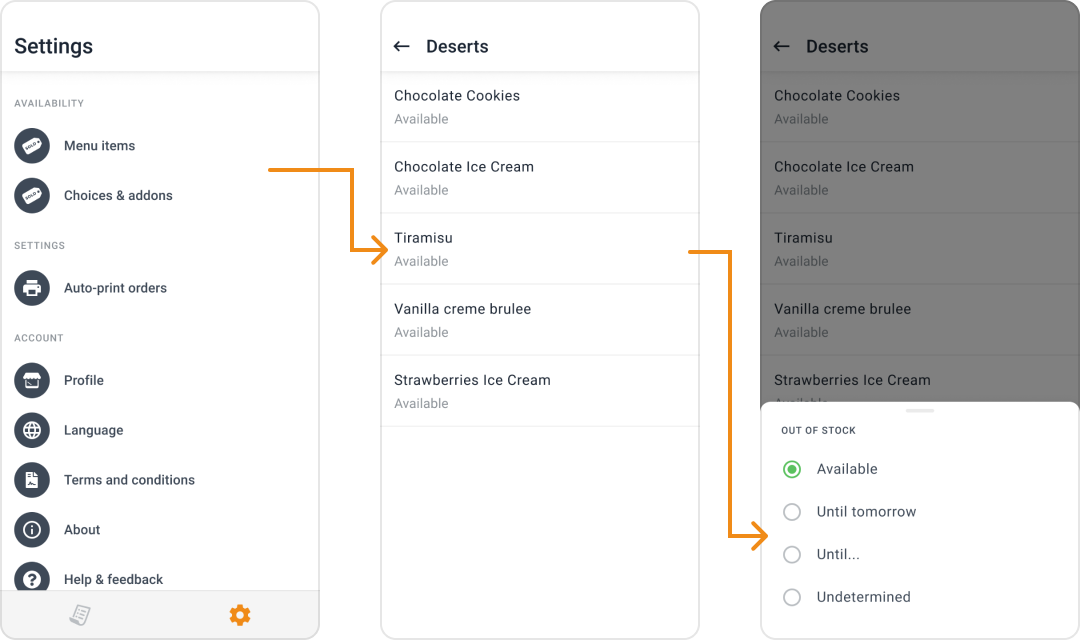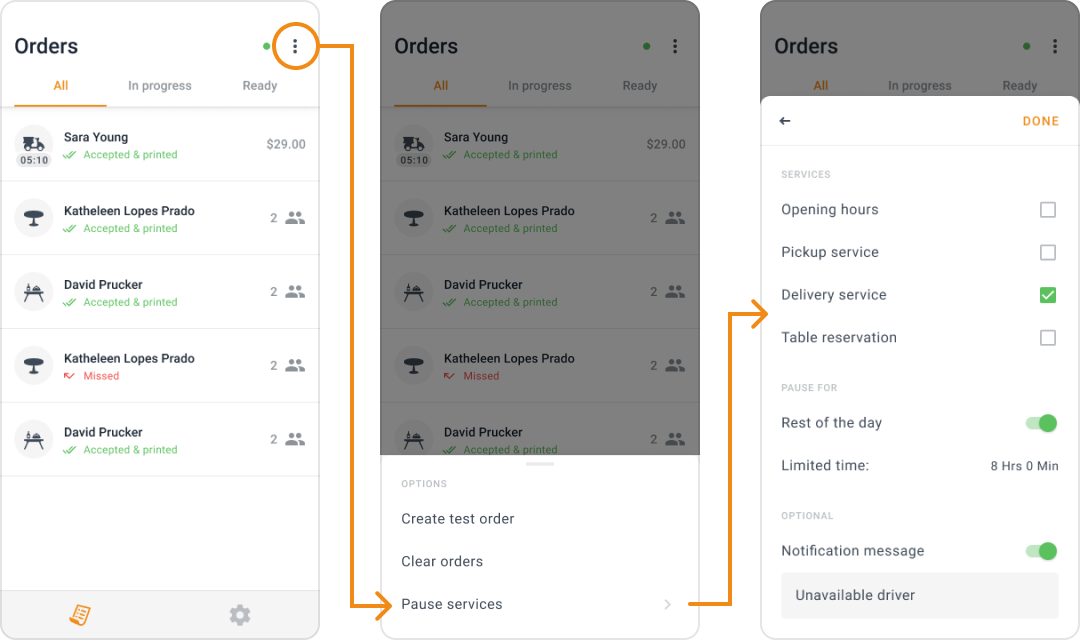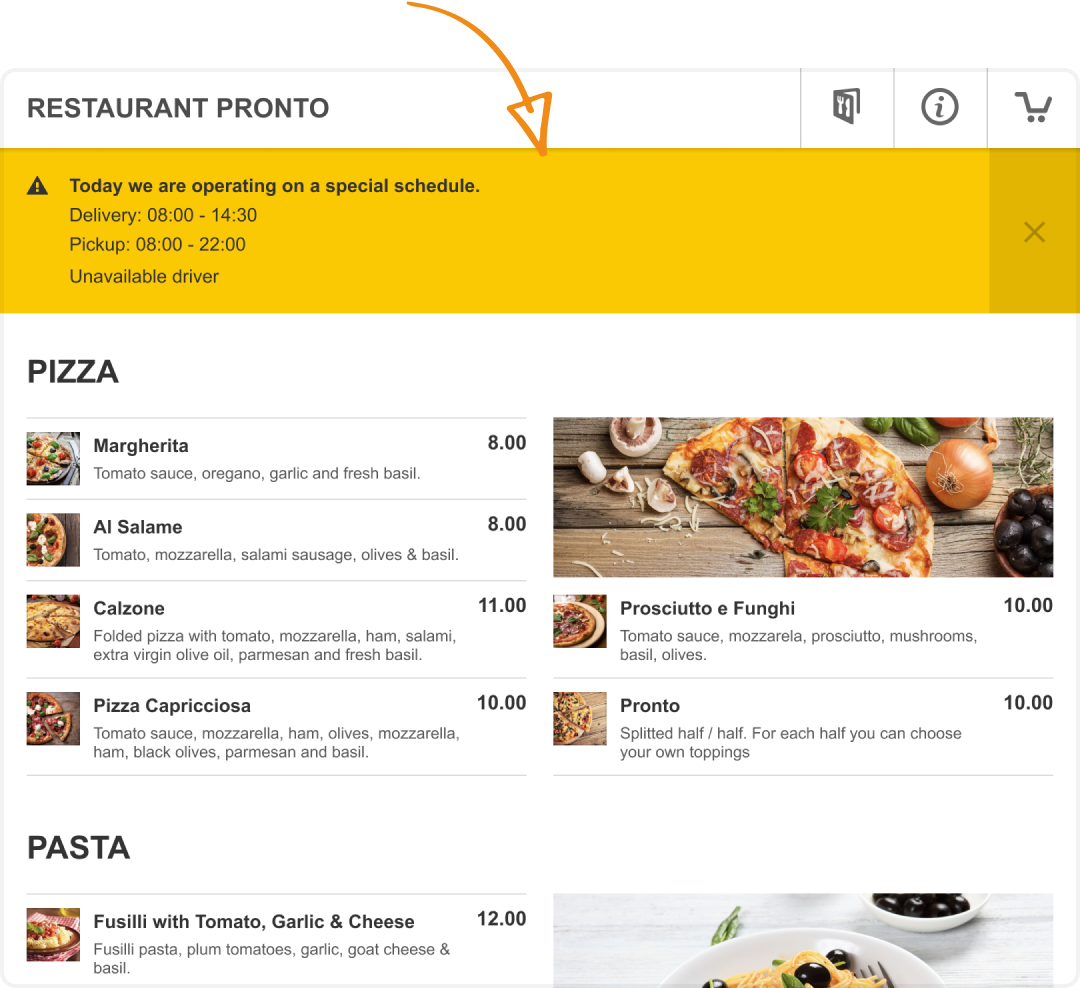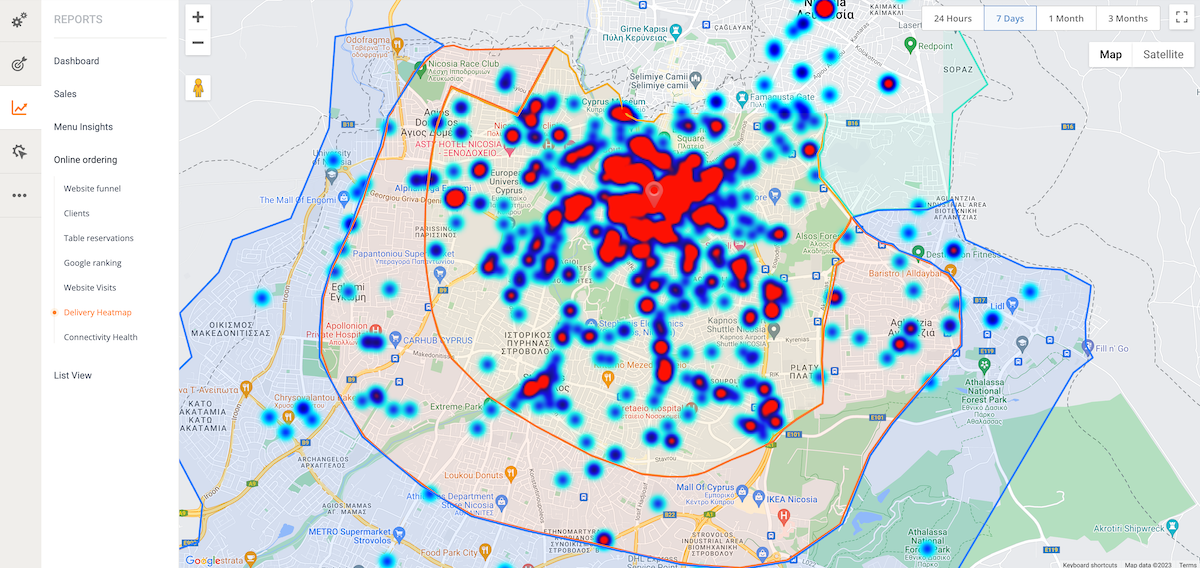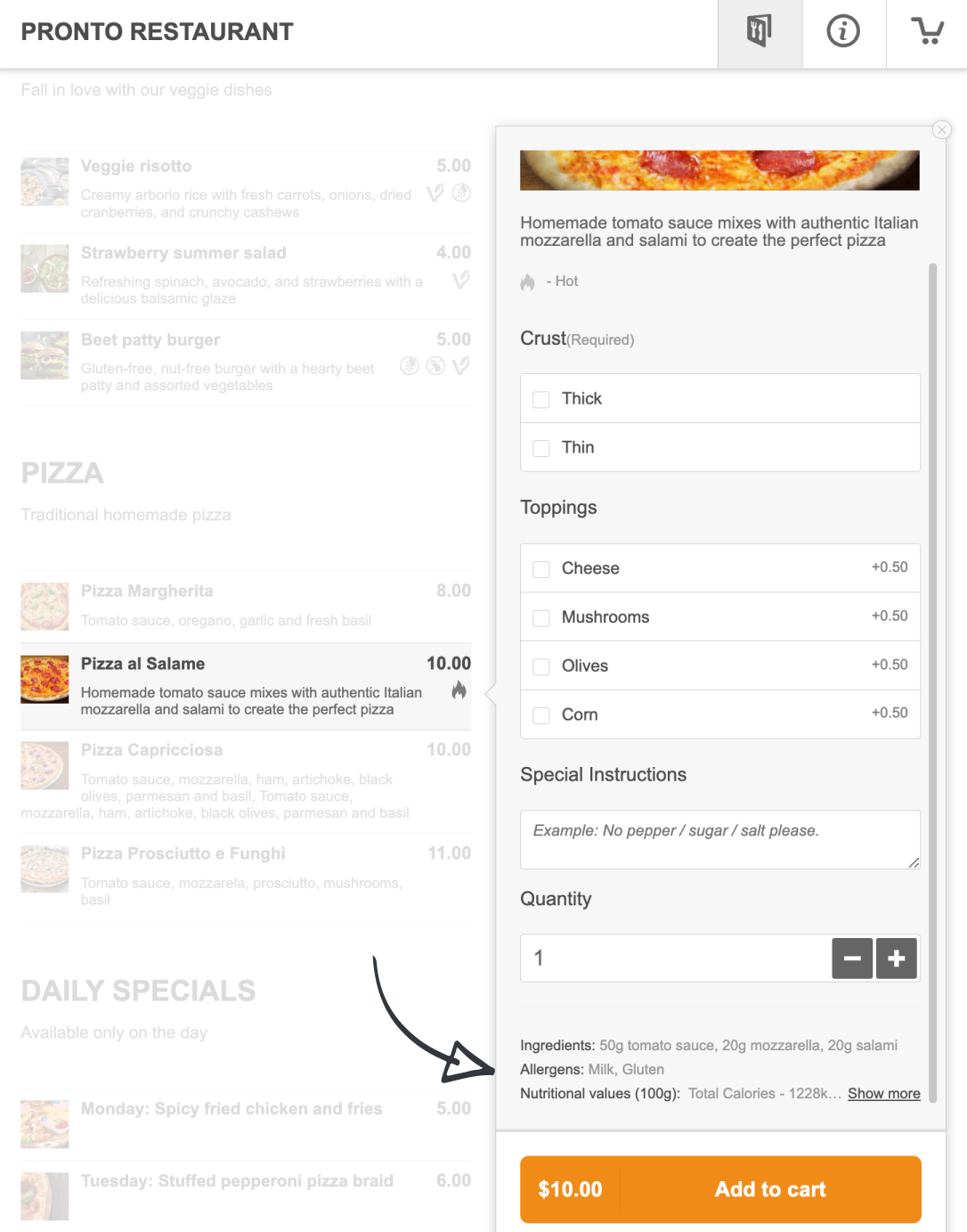- 1.Implement a seamless online ordering system
- 2.Enable food pre-orders for table reservations
- 3.Train your staff to accept orders online
- 4.Provide personalized order fulfillment times based on distance and order complexity
- 5.Mark items as Out-of-Stock to avoid mix-ups
- 6.Pause services when you have a high volume of incoming orders
- 7.Set clear delivery zones and use heatmaps to identify low-hanging fruits
- 8.Enable customers to order online even at the table
- 9.Create a straightforward menu with clear descriptions
- 10.Carefully package and label the orders
90% of consumers have received an incorrect food order. That baffling number leads to some very unpleasant consequences for restaurants. 52% of those customers asked for a refund, and 4 in 10 ordered from another restaurant after the incident.
To avoid losing customers to the competition, learn how to improve order accuracy in your restaurant by following the tips below.
Why Order Accuracy Is Important in a Restaurant
Restaurant order accuracy is vital for the longevity and popularity of your business. Customers who receive the wrong order or are missing products will complain online. Those negative reviews will impact your business long-term and deter potential customers from visiting your restaurant.
Here are a couple of stats that show how important it is to keep your customers happy by delivering accurate orders:
How to Improve Order Accuracy in Your Restaurant: 10 Tips & Tricks
1. Implement a seamless online ordering system
One of the main ways to improve restaurant efficiency is to say goodbye to phone orders. Not only are they time-consuming but they’re also prone to human error.
Enable customers to order food online, on your website, by installing an in-house online ordering system that will seamlessly integrate into your day-to-day operations. QSR kiosks are also popular.
Did you know that 51% of Americans blame the restaurant rather than the delivery service for a late delivery?
Using a food delivery app means you have no control over the delivery process, yet you are the one getting customer complaints and bad reviews.
With an online ordering system, you control the order fulfillment process from start to finish and can get in touch with customers in case there are any hiccups.
The video tutorial below will walk you through the steps of enabling online ordering at your restaurant for free in minutes:

2. Enable food pre-orders for table reservations
If you’re wondering how to run a restaurant efficiently, the answer is automizing as much of the order-taking process as you can. What better way to do that than to allow customers to pre-order their food online when they book a table?
Not only will they relax knowing they’ll get exactly what they ordered, but the food will also be ready when they arrive, which gives you plenty of time to prepare in advance.
We have even more good news for you. The GloriaFood online ordering system comes with a free built-in table reservation feature that includes the option to pre-order food. All you need to do to activate it is to slide a button.
3. Train your staff to accept orders online
Learning how to improve order accuracy in your restaurant means relying on your staff and ensuring they are familiar with your order-taking software inside and out.
Luckily, if you use GloriaFood, your order-taking machine will be a smartphone or tablet. All you need to do is install the order-taking app on iOS or Android.
The app will notify you when you have an incoming order, so you don’t miss any sales. You just need to enter the delivery time and accept it.
We’ve prepared a simple tutorial showing how to use the order-taking app to accept orders that you can show to your staff as part of the training:

4. Provide personalized order fulfillment times based on distance and order complexity
Not all orders are created equal. Big group orders or orders that are far away will take longer to deliver. Instead of providing a blanket delivery time for all orders and being late, personalize the delivery time just like Mr Sushi, a long-time GloriaFood customer does:
One of the other things I really like about your system is that we have the option to look at an order when it comes in and adjust the time based on the size of the order and knowing what is in the kitchen at the time. A lot of other systems do not allow you to do this.
Timely deliveries will help you win customers over, as 73% of Americans claim they would order more frequently following an early or timely delivery.
Moreover, late deliveries can seriously cost you, since 66% of Americans would stop ordering following a late delivery.
5. Mark items as Out-of-Stock to avoid mix-ups
There’s nothing worse than ordering something and getting the dreaded call saying the item is no longer in stock. We’ve all been there. That can easily be avoided with an Out-of-Stock feature that enables restaurants to instantly mark items as they run out of them.
If you use the GloriaFood system, you can mark items as Out-of-Stock straight from the order-taking app, so you don’t waste precious time and avoid order mix-ups.
6. Pause services when you have a high volume of incoming orders
It’s easy to mix up orders or forget to add a product to the bag when you’re overwhelmed by a high number of orders. Avoid that by pausing delivery, pickup, or both directly from the order-taking app:
For excellent customer service, you can also add a reason for pausing the services, as well as a potential time when you’ll restart them, which will be displayed in the ordering widget.
7. Set clear delivery zones and use heatmaps to identify low-hanging fruits
Having multiple delivery zones means you will be able to provide a more accurate delivery time, as well as set different delivery fees that will help you cover transport costs.
Plus, heatmaps will show you where most of your orders are coming from and where you can attract more customers with a promotion like free delivery.
Here’s how easy it is to set up delivery zones and use heatmaps to increase revenue using GloriaFood:

8. Enable customers to order online even at the table
While order accuracy is less of a problem in the restaurant, it could still happen that the server misheard something or misunderstood the order.
You can eliminate that risk by enabling dine-in ordering using a QR code menu. Customers will be able to scan the code to browse the menu, add items to their cart, pay, and place the order, all without even interacting with a server.
Follow the instructions below to generate your own QR code menu for free:

9. Create a straightforward menu with clear descriptions
You might not think menu writing has anything in common with order accuracy, but in fact, the more complicated the menu, the more likely it is for the customer to make an unknowing mistake.
While you might be tempted to use puns and cutesy names for your dishes and menu descriptions, the customer still has to understand what they’re ordering.
If you want to keep your menu fun but informative at the same time, you can list the ingredients, allergens, and nutritional values of each dish underneath the name and creative description. That is easy to do from the settings of your GloriaFood menu builder.
10. Carefully package and label the orders
A simple trick on how to improve order accuracy in your restaurant which no one should overlook is to write down the name and order number on every bag, so you don’t end up delivering it to the wrong person.
Additionally, to ensure the food reaches the customer the same as it left your restaurant, invest in quality packaging that travels well.
Wrapping It up
Order accuracy is one of the main success factors for a restaurant existing in the online world. Accurate, timely orders lead to happy returning customers and positive reviews that will attract even more business.
If you were thinking of how to improve order accuracy in your restaurant, it all starts with a reliable online ordering system with built-in features that can help you succeed.
The best part about the GloriaFood online ordering system is that you get all of these features FOR FREE. So, what are you waiting for? Create an account now.