Local SEO for multi-location restaurants doesn’t apply to everyone. Your restaurant has done well enough that you own more than one location. Congratulations! It’s not something you can easily achieve and you should be proud of yourself.
Now that you have reached this point, you need to develop an SEO strategy that will help people and search engines find the location they’re looking for. Since you have found this much success, you probably already know how to choose basic SEO keywords for restaurants. Still, it’s important to get a refresher and make sure you know how to apply that knowledge to multiple locations.
Over the next seven sections, you will learn how to get more from local SEO for multiple locations in one city and SEO for multiple cities.
Related: The SEO Saga: 4 Tips That Can Boost Your Local SEO for Restaurants
How to appear in multiple city searches with one website:
Step 1: Have a Multi-Location Website for Restaurants & Build City Specific Landing Pages
If you haven’t optimized your website for several restaurant locations, then you probably have all of your locations listed on one page. Unfortunately, that’s not enough for SEO location targeting or ranking in the Google 3-pack.
You can start improving your strategy by building a page for each of your locations.
Step 2: A Must for All Multi Location Restaurants: Develop Location Wise SEO for Each Page:
Each page should include SEO location keywords that apply to that location. For example, if your restaurant “Pronto” has a location in Brooklyn and a location in Union Square, you should make one page that uses keywords like:
- Brooklyn awesome dining
- Brooklyn late night food
- Restaurant in Brooklyn
For the second location, you would use similar keywords with “Union Square” replacing “Brooklyn.”
Step 3: Optimize Each Page to Help Search Engines
Building a separate page for each location does not mean that you need more than one website. Instead, you need to optimize each page within your website.
Sticking with Pronto as the example, your URLs might include:
- https://pronto.com/union-square
- https://pronto.com/brooklyn
- https://pronto.com/madison
Here is how we have done it for multiple-chain restaurants using our multiple restaurant system template:
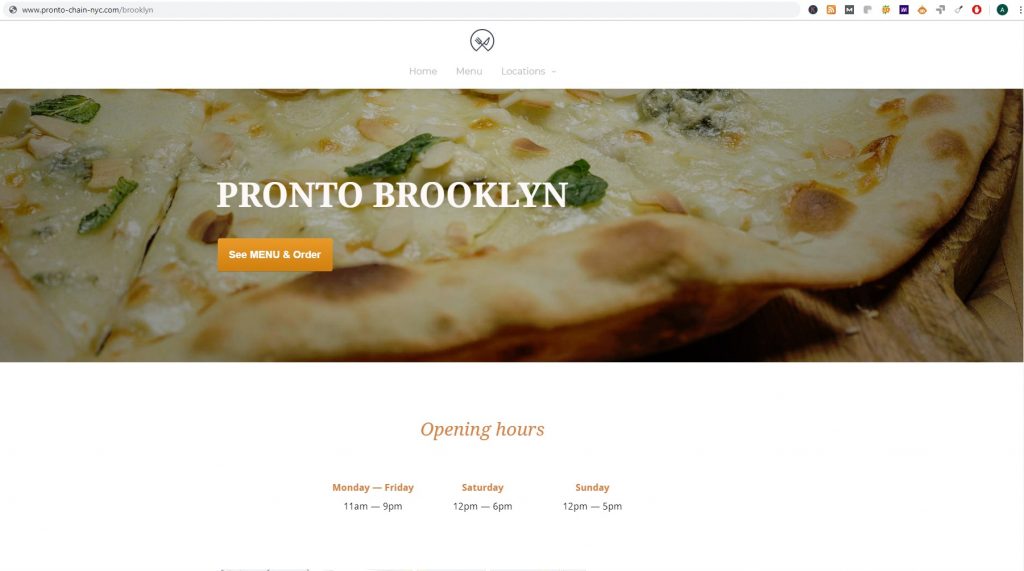
Our multi restaurant system template demo showing an optimized page of Pronto Union Brooklyn
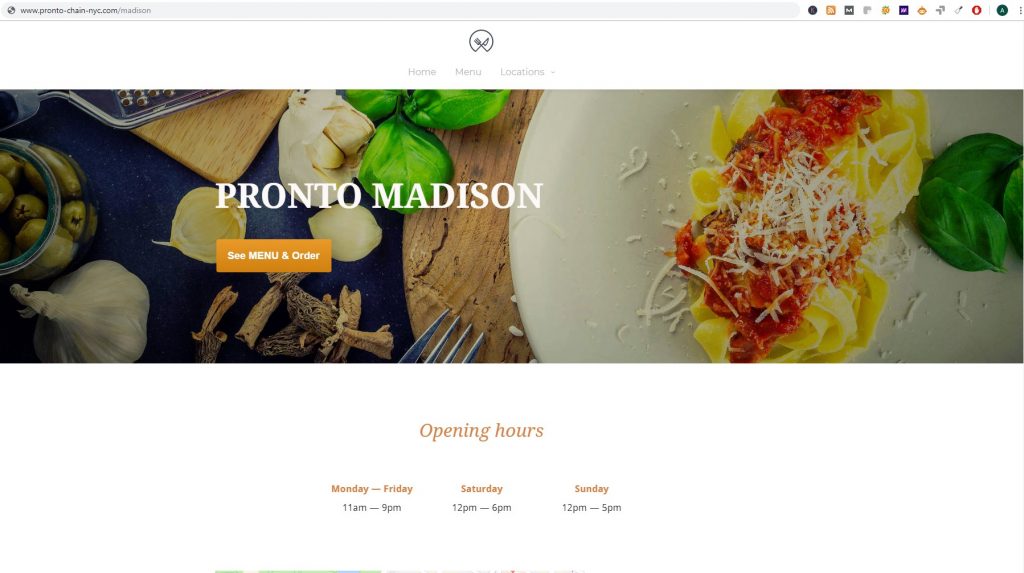
Our multiple restaurant system template demo showing an optimized page of Pronto Madison
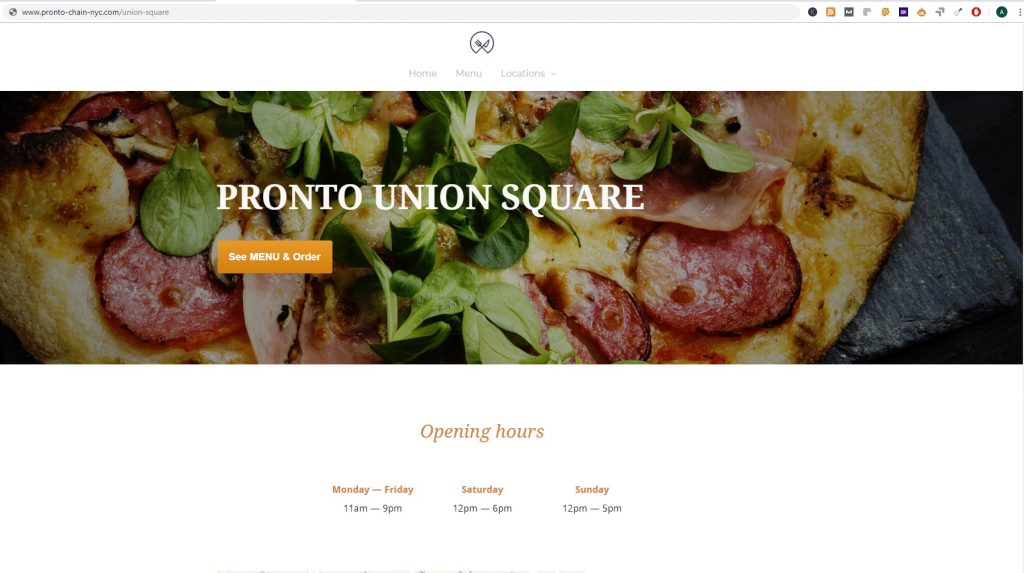
Our multiple restaurant system template demo showing an optimized page of Pronto Union Square
If you have locations in different states, then your URLs might include:
- https://pronto.com/NY/brooklyn
- https://pronto.com/NY/manhattan
- https://pronto.com/CT/greenwich
- https://pronto.com/KY/louisville
Following a standardized scheme will make it easier for you to add and delete pages in the future. It will also help search engines understand your website better so they can direct people to the right pages based on their search and location.
Other tips to optimize your individual pages include:
- Giving each page a meta description that includes the restaurant’s location.
- Using an H1 heading on each page that includes the restaurant’s address.
- Following the same steps for every page that you optimize.
- Adding an image of your location on Google Maps.
- Writing driving instructions to your location.
Step 4: Add All of Your Locations to Google My Business
Don’t rely on Google to pull location information from your website. So many people search locations by mobile phone that you can’t leave this to chance. Instead of hoping Google will find the info, create a Google My Business account and enter it yourself.
When you create your account, you will have the option to include multiple locations. For each location’s profile, you need to add:
- The address
- The hours of operation
- A photo
Make sure that you maintain consistency across the profiles. If you name your first profile “Awesome Dining in Manhattan,” don’t name your second one “Awesome Dining of Brooklyn.”
Register Your Locations with CityGrid
Head to CityGrid to register your business. CityGrid works with third-party websites to help consumers find businesses. It’s not an essential step, but it doesn’t cost anything to use. Why wouldn’t you take advantage of free marketing?
Don’t Forget About Bing Places
Google gets much more traffic than Bing, but Bing still gets nearly 1 billion searches per day. Take a few minutes to fill out your Bing Places for Business profile so you don’t neglect customers that use Bing instead of Google.
Step 5: Double Check Everything You’ve Done
Double check your work by searching for each of your restaurant locations. You should get a Google Map that shows the location of your restaurant. If you don’t, go back and check your work to correct any mistakes.
Step 6: Update Your Social Media Accounts to Include All Locations
Millions of people use Facebook to find restaurants near them, so you want to make sure your social media accounts get the attention they deserve. Don’t create one Facebook page for your restaurant. For the best results, you should create a separate page for each of your restaurant locations.
Facebook for restaurants gives you better results when you let users access individual pages. You make it easier for people to find the location they want. You also make it easier for you to advertise specials at individual locations. Depending on how many restaurants you own, you may even have unique personalities for each place.
Now that you’ve started profiles for all of your locations, add TripAdvisor to the Facebook pages. As we’ve written about earlier, adding TripAdvisor to Facebook makes it possible for people to place carryout and delivery orders through the social media platform. Feel free to take similar steps with your other social media profiles. Having separate accounts for each location can only help people find your restaurant.
Step 7: Update Your Pages and Profiles as Needed
At this point, you should have most of your bases covered. When people try to find your location in Brooklyn, they get information about that restaurant. When they want to find your location in Manhattan or Greenwich or Louisville, they will get directed to information about those restaurants.
Remember, though, that the internet changes constantly. What works well today may not give you the best results next year. Review your profiles and website pages regularly to make sure they still give you the SEO advantage that you need.
Realistically, you should access your profiles regularly, anyway. Use them to share positive reviews, connect with customers, and let people know about upcoming events. Every piece of content that you publish will improve your SEO efforts a little bit.
You run a successful restaurant with multiple locations. Now it’s time to stay at the top of your game by learning how to appear in multiple city searches with one website and taking advantage of local SEO for multi location restaurants.
To ensure you’re covering all bases, consider creating a comprehensive SEO checklist tailored to multi-location restaurants. This checklist should include advanced tactics like local SEO optimization and managing online reviews, which are crucial for enhancing visibility and attracting more customers.
If you ever need any help, simply ask our Customer Success team to provide you with more details. We’re always here at GloriaFood to make your online restaurant business thrive. And doing local SEO for multi-location restaurants is a crucial part of your success.

